
In computing we teach pupils how the modern world works, and hence they can answer questions like:
By knowing the science of computers and programming pupils build up their logical and creative thinking skills, and hence be able solve problems like never before. They also begin to recognise how everything around them works, and how we can write a program to get a computer to do exactly what we want it to do.
KS3 focuses on foundations of the science of how computers work, and begins to develop programming skills to a high level.
We look at what a computer is, what its components are, the basic concepts of programming in any language, and we focus primarily on learning how to program using the advanced coding language, Python 3.
GCSE study follows the OCR 9-1 Computer Science J276 course. The course is assessed by 2 examinations at the end of the year, and focusses on an in-depth understanding of computer systems and computer programming.
Information coming soon…
Pupils will be consistently learning Python 3 as their primary coding language. Pupils have access to a course page on the school VLE (Moodle) with a number of useful links.
Some helpful websites they can use to practice their coding skills are snakify.org, code.org, and repl.it.
For KS4 we recommend regular use of Quizlet, on which the pupils have every term and definition they will need to know. Pupils are provided with an Axseid textbook which provides reading and questions, many of which will be set for homework but reading ahead or revision using this is encouraged.
We also recommend the Computer Science for OCR Student Book by David Waller and published by Cambridge University Press.
Any and all programming practice will be useful and is highly encouraged, so the use of scratch.mit.edu at KS3 level will not be done in class but is helpful practice at home, particularly choosing a game and playing around with the code to make it play differently.
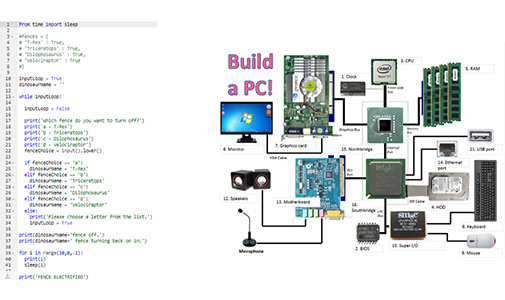
Miss Anderson, teacher of computing: [email protected]